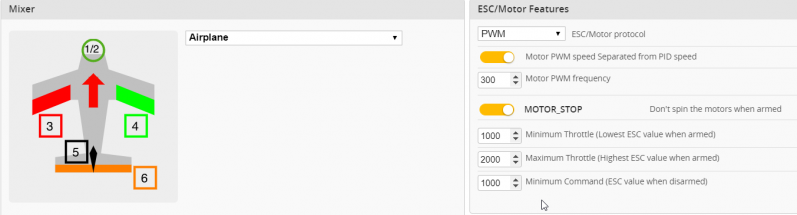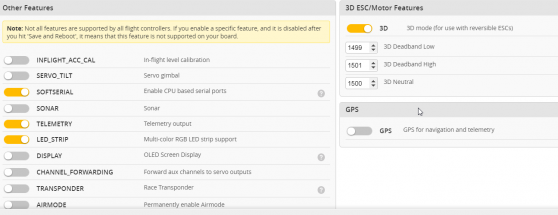BetaFlight does not come with a Model for RC Car/Truck. It has to be custom made and adapted from the Airplane Model.
The key points here are:
*Make sure to type save, when done, otherwise settings wont save. Also once you type save in CLI (command line interface) your fc will reboot)
- Wire the ESC signal line for Vehicle motor to Signal 1
- Wire the Servo signal line for the steering servo to Signal 3
- Need to set (in my case at least) the ESC Protocol to PWM and at 300
- If you want to strictly use your transmitter for RC car/Truck, meaning 50/50 throttle, you will need to set the FC to 3D mode with Lower Threshold at 1499, Upper Threshold at 1501, and Nuetral Threshold at 1500
- From the CLI, you need to list the resources (type: resources) you then need to see what resource is mapped to motor 3, take note of it (example: A03), and free it (type: resource motor 3 none), then you need to assign the resource that was motor 3 to servo 2 (type: resource servo 2 [your resource here], example: resource servo 2 A03), then you need to put in the customer servo mix. The Servo Mix to use is:
servo 2 1000 2000 1500 100 2
And you must use servo 2
My RC Car/Truck Config (Example)
Update:
Using a Drone ESC for an RC Car is similar in configuration, but you don’t need to configure it for PWM. I currently have a DYS XSD20A on a RC18MT with surges up to 27A in 3D mode with Active Breaking (Active Breaking is awesome! 🙂 ) The configuration was actually easier. I’m running DSHOT600 and when switching to DSHOT over PWM, the RC truck was faster and more responsive due to the ESC being more “Efficient” at what it does. I HIGHLY Suggest DSHOT over PWM!
Guide Updates Coming Soon